Network View Options
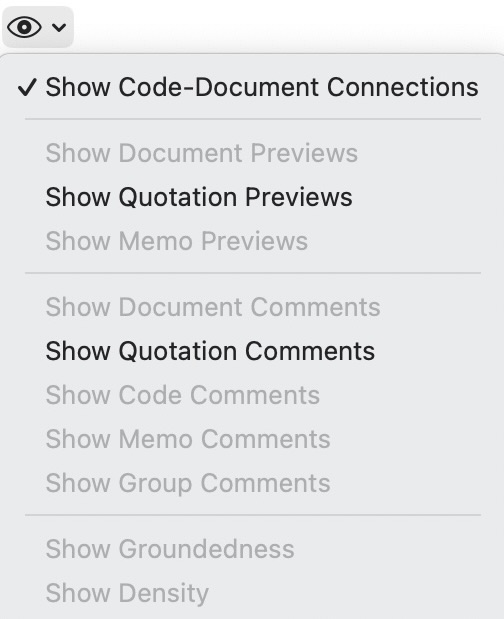
In ATLAS.ti for Mac you have the following view options:
Show Code-Document Connections: At times it is interesting to see which codes have been applied to a document or document group. When coding data, you apply codes to quotations, which are part of documents, but you do not directly apply codes to documents. Therefore, there are no direct links between documents and codes. In order to see those connections, you need to activate this option.
Show Entity Previews: You can activate a preview for documents, quotations and memos. Audio and video documents or quotations can be played in the preview window. If you only want to see the preview of a specific entity, right-click the entity and select the Preview option from the context menu.
Show Entity Comments: If activated, the comments of all nodes that have comments are displayed.
Show Density:
- Number of code-code connections
- Number of codes and memos a memo is connected to
- Number of codes a quotation is coded with
Show Groundedness: Shows how many quotations are linked to a code or memo.