Network Editor – Layout and Routing Options
Layout
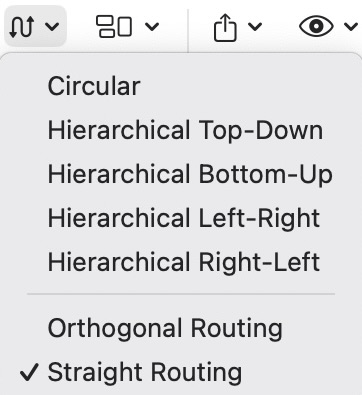
Open the drop-down menu of the Layout button in the toolbar. You have the following options:
Circular: The circular layout places the nodes on a circle, choosing carefully the ordering of the nodes around the circle to reduce crossings and place adjacent nodes close to each other. It emphasizes group and tree structures within a network. It creates node partitions by analyzing the connectivity structure of the network, and arranges the partitions as separate circles. The circles themselves are arranged in a radial tree layout fashion. This algorithm suits social network analysis quite well.
Hierarchical: The hierarchical layout style aims to highlight the main direction or flow within a directed graph. The nodes of a graph are placed in hierarchically arranged layers such that the (majority of) edges of the graph show the same overall orientation, for example, top-to-bottom. Additionally, the ordering of the nodes within each layer is chosen in such a way that the number of edge crossings is small.
-
Top-Down: Prefers to place nodes downwards from top to bottom along directed links.
-
Bottom-Up: Prefers to place nodes upwards from bottom to top along directed links.
-
Left-Right: Prefers to place nodes from left to right along directed links.
-
Right-Left: Prefers to place nodes from right to left along directed links.
Routing
Orthogonal Routing: This is a versatile and powerful layout algorithm for routing a diagram's edges using vertical and horizontal line segments only. The positions of the diagram's nodes will remain fixed. Usually, the routed edges will not cut through any nodes or overlap any other edges.
Straight Routing: Draws the links between nodes as straight lines without any consideration of node and edge crossing.
The routing layout is not saved. If you close the network and open it again, the routing is lost, and you have to select a routing option again. If you are happy with the layout and want to keep the network as is, you need to export it.
Arrange
When building your network and arranging nodes, the following options help you to align selected nodes:
- Align Left
- Align Center
- Align Right
- Align Top
- Align Middle
- Align Bottom
- Distribute Horizontally
- Distribute Vertically
- Bring Node to Front
- Send Node to Back
- Reset Node Sizes